 Wednesday 22 June 2011
Wednesday 22 June 2011 My Blog Organisers (You Can Try Them, Too!)
Lately my little blog has been going through a few changes and I've been needing some little organisational tools to keep up with it! Things like sponsoring other blogs and getting ready to host guests :) I've also been inspired by Kyla because she is actually such a super organised lady and I'd love some of that to rub off on me! File management and keeping things tidy are not my strong points, and Steve nearly weeps at the sight of my desktop sometimes. Not to mention my real desk. But I actually hate working in a mess (digital and real life) so I need things to help me keep it all together!
I put together a set of Blog Organisers to keep me on track, and they have pretty colours and pictures on them to distract me from the fact that it's organising. If you want to try my Blog Organiser charts you're totally welcome too, you can download the file and print it off to use! It will print A4 size (landscape) and print it in colour if you can! It's way more fun that way.

A Blog Post Calendar. In case you like to see it on paper! Just write what month it is at the top and fill in the numbers in the little squares! Then you can jot down what posts you're planning for what days. I found this super handy for scheduling all my posts for July when I'll be away.

Guest Blog Post Chart. This is to help keep track of any Guest Blog Posts you may have on your blog. I'm having a super fun guest blog bonanza in July so I found it helpful to write them all down. I like to tick off that I've received the post from the author, scheduled it, and sent the author the details of when it will be up on my blog.

Blogs Sponsoring Me Chart. This is to help keep track of your Blog Sponsors, their Ad Sizes and whether or not they're doing a Giveaway. There's a box to tick when you've received the sponsors Ad and Info, and whether they've Paid. You can also add up the Price box to make the total $$ of your advertising spaces sold that month.

'Blogs I'm Sponsoring' Chart. This is to help keep track of what blogs you're sponsoring. You can record the Blog name, Ad Size you purchased, how much it Cost, and whether you're doing a Giveaway. There's a box to tick when you've sent your Ad and Info to the blog owner, and also a 'Cost Per Click' box to fill out at the end of the month. You can also add up the Cost column to total the dollar amount spent on advertising spaces.
How to work out a 'Cost Per Click': You can go through your referrers on your site statistics or using Google Analytics, and add up the amount of clicks through from a blog you sponsor to your blog. Say you got 92 clicks from 'Blog A'. Divide the number of clicks by how much you paid, and you have your cost per click amount. Eg. If you got 92 clicks from 'Blog A' and you paid $30 for the ad space, then 210 divided by 60 about 33 cents per click. You can compare them with other blogs you sponsor and see which is giving you more clicks for your money. (Note: this is based on whether your site stats are accurate and other factors but it's interesting to see.)

So again, if these look like they'd be handy for your blog management then feel free to download the file and print it off to use! Saving The World Hint: if you don't want to print it, you can open the PDF in Photoshop and it will open it as seperate pages. Put in a white background and type your lists over the chart.
Once I open my store I'll probably be making some more organisational charts for that so if I do I'll share them too. Happy organising! ;)
xo































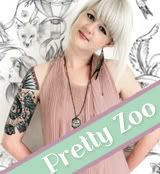









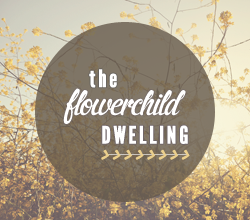

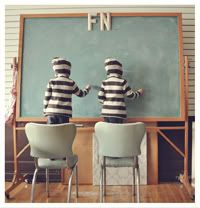










Reader Comments (20)
Yeahee, I so need the blog scheduling one!! And it's A4, awesome!
Love these ideas! Thank you, I am beginning to need something to organize my blog posts, otherwise I will keep dreaming of them! =)
Loooove these! I think I'll have to run a few copies of each to keep me motivated and organized. Thanks, lady! :)
I love these downloads Zoe, well done! I really appreciate the sweet compliments about my organization- and these are sooo up my alley lol :)
LOVE the organizer pages, Zoe. Thanks so much for sharing those!!! <3
This is amazing! I just printed these out and they're already hanging above my desk. Thanks so much, Zoe!
That is incredible useful. Thank you for making these awesome charts and make them available for everyone. This is very kind and thoughtful. I'll get started organising my blog as soon as I finish writing this comment :)
I found this via bloglovin' and I love them! These are really simple and make organising pleasant!
LOVE! Thank you SO much for posting this Zoe!
These are PERFECT! Thank you, Zoe, love! <3
Hello Lovely! These look great! Now I just need my own blog!
Anyway, I was just blog-surfing and found this and it made me think of you! If you haven't already seen it, http://www.newzealanddesignblog.com/ theres some cool stuff on there!
Love your work! Keep it up! Hope you and the boy are both well :-)
These are SO helpful!! Thank you for sharing
Oooo... handy. Thank you :)
OH wow, this is so pretty. i always jot such things down in my notebook with crooked lines... not pretty, but quick and works ^^
Wow, I really need to start being more organized like this. It would help my husband not get upset when I ask him late at night what I should post about. Thanks!
Thank you! Going to print these off now :)
Jess
I do this to plan out my posts, but this one's MUCH prettier! Thanks! :)
Whoa, I'm so happy you all like them!! Thanks for all your sweet comments!! xoxo
What a brilliant idea!!!
LOVE THESE - BEAUTIFUL!!! When I print there is no grid, do you know why?