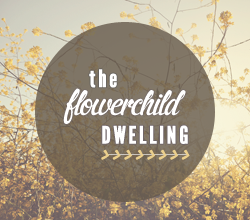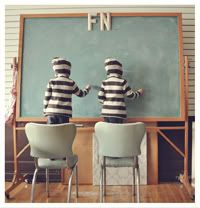Wednesday 30 March 2011
Wednesday 30 March 2011 My Illustration Process Sneak-Peek + Tutorial
 Illustration,
Illustration,  Tutorial
Tutorial 
Hi! I documented some stages in one of my latest drawings and I thought it might be fun to share a little sneak-peek into my illustration process! You may already know all the tricks, but maybe you'll pick something up! Otherwise, it's a chance for you to have a nosy into how I go about making pictures :) It's pretty basic and I don't do all these steps for all of my drawings, but I find that doing them makes the composition and proportions of the drawing alot easier! I usually veer off from my reference image a little bit and make up pieces, especially if it's a repetitive pattern or object. It's not really to 'copy' from but to have a guide on where objects sit in the composition, and my finished drawings can often look quite different to my mock-up (unless it's a portrait where I try do it almost exact!)
Anyway- this drawing is based on the collective noun for a group of Pheasants-
a Bouquet of Pheasants! Cute!
First of all.......

A huge part of drawing is looking at what you're drawing, so I like to make a quick digital collage of elements to draw from. I use photoshop and quickly (roughly) cut out the images with the pen tool and the magic wand.
It's a good way to set up your composition and to arrange how things are going to fit together. I look for images mostly using websites like DeviantArt where there's a whole section on stock images which are usually free to use, just make sure you read the image owners rules. Compfight is also good- it's a Flickr search engine. Tick the Creative Commons or Commercial box and again, respect the licenses. Sometimes I use Google image search if it's a really common element, like flowers, as I only really use the mock-up as a basis and often don't draw certain pieces exactly to the image. It's more like a visual reference. Even though I'm not re-using the image, just referencing it, I still like to use stock images that are specifically available for art-making.

Sometimes it's handy to add guides onto your mock-up so you can work out the proportions of your drawing easier. You can also draw a faint frame and guides on your paper to match against the mock-up which really helps to know where bits go! I'm always measuring with my eyes 'how far away is that from that?' and looking at the negative (white) space beyond the aspect I'm drawing.

If you don't know how to make guides, I find that this is the easiest way. In Photoshop up the top, click View then down to New Guide... and then type into the box 50% for a halfway guide, 25% and 75% for quarter way guides and so on. You can do this for horizontal and vertical guides, and you can view your image without guides by holding the shortcut keys CMD+; (on a mac....don't know about PC?)

Then just grid up your paper. You don't even need a ruler, really, just some approximate guidelines. But the more precise they are, the easier it is to get your proportions right! :)

Then it's just baby steps! Bit by bit I build up my drawing, putting some rough, faint lines in to work out the proportions and placement. 80% of the time I'm not even looking at my drawing, but at my reference image. Slowly, over time, it get's built up..... drawing is actually the only thing I'm patient with!! I can be impatient and easily distracted sometimes..... :p but if I'm drawing I know 'good things take time' so I put in the time! Then eventually- ta da! Finished! I prop it up against the wall and stare at it alot while I'm working on it, and again when I think I'm finished. I usually go back and deepen some shading here and there, and intensify some line-work.
Here's a little step-by-step stopmotion vid of a portrait I did of Steve!

Then it's scanning time! I don't have a pre-touch up scan of this one unfortunately, as Steve scanned it and touched it up a bit for me before emailing me the file (not that I mind! :p) I usually just adjust the levels and contrast in Photoshop and crop it.
If I want to add colour, I either use watercolour pencils or regular watercolours straight onto the drawing, or add block colours in Photoshop after scanning. I like doing colour digitally as there's less chance of me ruining my drawing (LOVE ctrl+z!) and I actually really like the effect of adding flat, block colours behind the pencil texture. I sometimes add watercolour textures digitally too.
And that's pretty much it!
Some extra tips:
• I always rest my drawing hand on another small piece of paper so my skin doesn't smudge all over my drawing!
• I use an eraser to go back into the shading and 'pull-out' highlights if areas are too dark.
• When it's finished, you can spray the pencil work with a fixative spray so it doesn't smudge. (Here's a secret.... If I don't have any fixative and I want to 'fix' a drawing I'll sometimes use hairspray!) It totally works- not sure about how great it is for the paper though...
All done! Hope you enjoyed having a little peek into my process!
If any other illustrators have any extra tips on their process I'd love to hear! :)
Zoe xo
P.S. If you would like a portrait done for a gift, or an illustration for yourself I take commissions! Please email me if you're interested :) [email protected]
 Drawing,
Drawing,  Photoshop,
Photoshop,  Process,
Process,  Video |
Video |  3 Comments
3 Comments